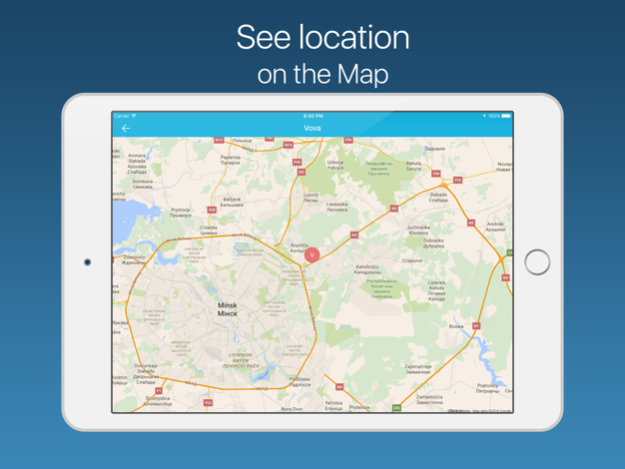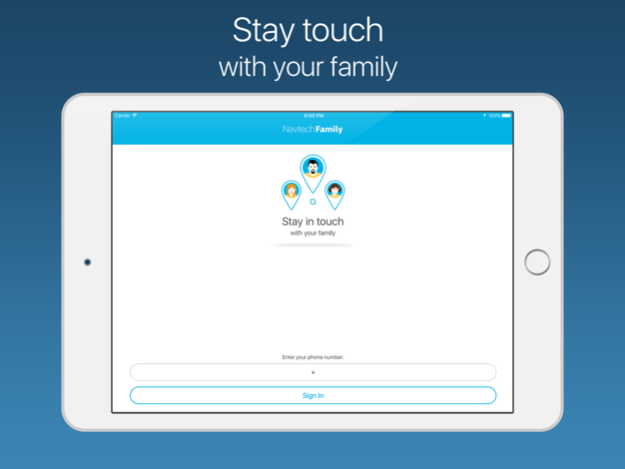Family GPS Locator by Navitech. Track location of your loved ones. 1.3
Free Version
Publisher Description
Track location of your loved ones with a mobile device
Whether you want to locate your loved ones easily or monitor the route of your kids who are taking a night out, Navitech Family will make it possible just in a few clicks.
Remote Tracking of Those You Love:
- Children
- Family elders
- Family members
- Boyfriends and girlfriends
GPS Location:
- Prevent missing people
- Find your lost device
- Always know the exact address
- Works anywhere in the world
Trip Routes:
- Easy to view a trip record for the last 3 days
- Shows a trip on the map
Easy to Use:
- User-friendly design
- Flexible update interval (1 / 3 / 5 / 10 / 15 / 30 / 60 mins)
- Schedule updates
- Parental control
- Battery power control
Continued use of GPS running in the background can dramatically decrease battery life.
Just install the app on your device, add a person you want to track and let the app do everything else.
Jun 20, 2016
Version 1.3
This app has been updated by Apple to display the Apple Watch app icon.
Fixed errors with locations
About Family GPS Locator by Navitech. Track location of your loved ones.
Family GPS Locator by Navitech. Track location of your loved ones. is a free app for iOS published in the Chat & Instant Messaging list of apps, part of Communications.
The company that develops Family GPS Locator by Navitech. Track location of your loved ones. is Valiantsin Zavadski. The latest version released by its developer is 1.3.
To install Family GPS Locator by Navitech. Track location of your loved ones. on your iOS device, just click the green Continue To App button above to start the installation process. The app is listed on our website since 2016-06-20 and was downloaded 1 times. We have already checked if the download link is safe, however for your own protection we recommend that you scan the downloaded app with your antivirus. Your antivirus may detect the Family GPS Locator by Navitech. Track location of your loved ones. as malware if the download link is broken.
How to install Family GPS Locator by Navitech. Track location of your loved ones. on your iOS device:
- Click on the Continue To App button on our website. This will redirect you to the App Store.
- Once the Family GPS Locator by Navitech. Track location of your loved ones. is shown in the iTunes listing of your iOS device, you can start its download and installation. Tap on the GET button to the right of the app to start downloading it.
- If you are not logged-in the iOS appstore app, you'll be prompted for your your Apple ID and/or password.
- After Family GPS Locator by Navitech. Track location of your loved ones. is downloaded, you'll see an INSTALL button to the right. Tap on it to start the actual installation of the iOS app.
- Once installation is finished you can tap on the OPEN button to start it. Its icon will also be added to your device home screen.